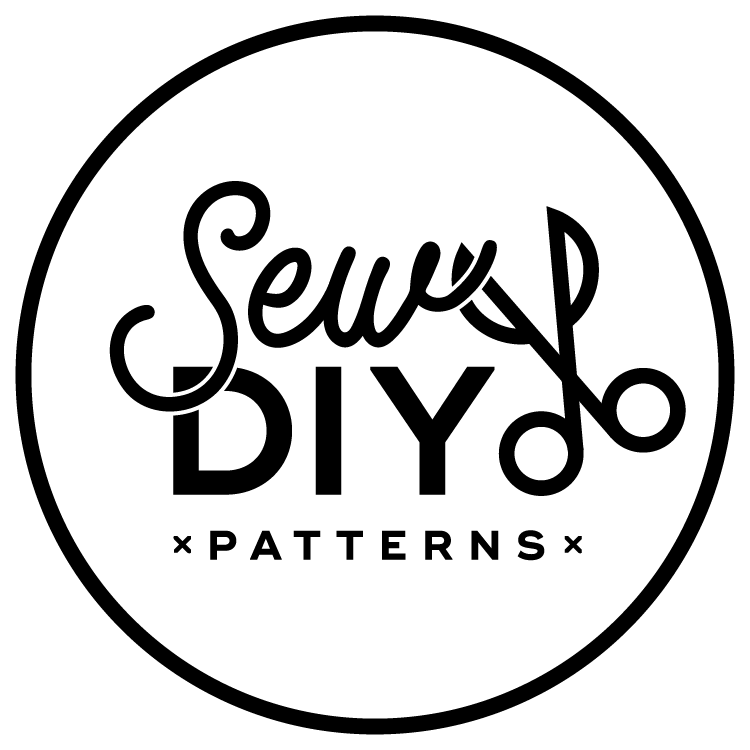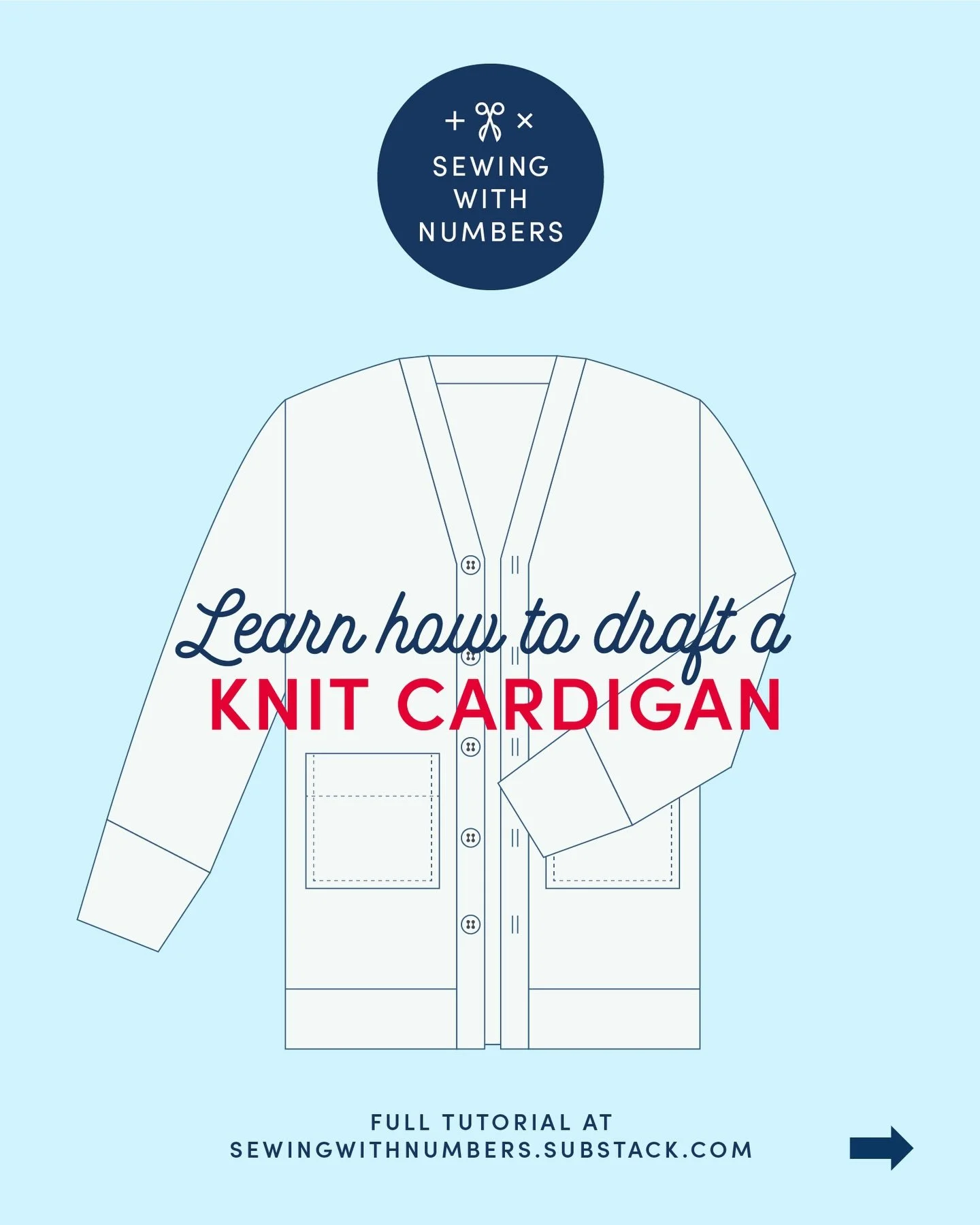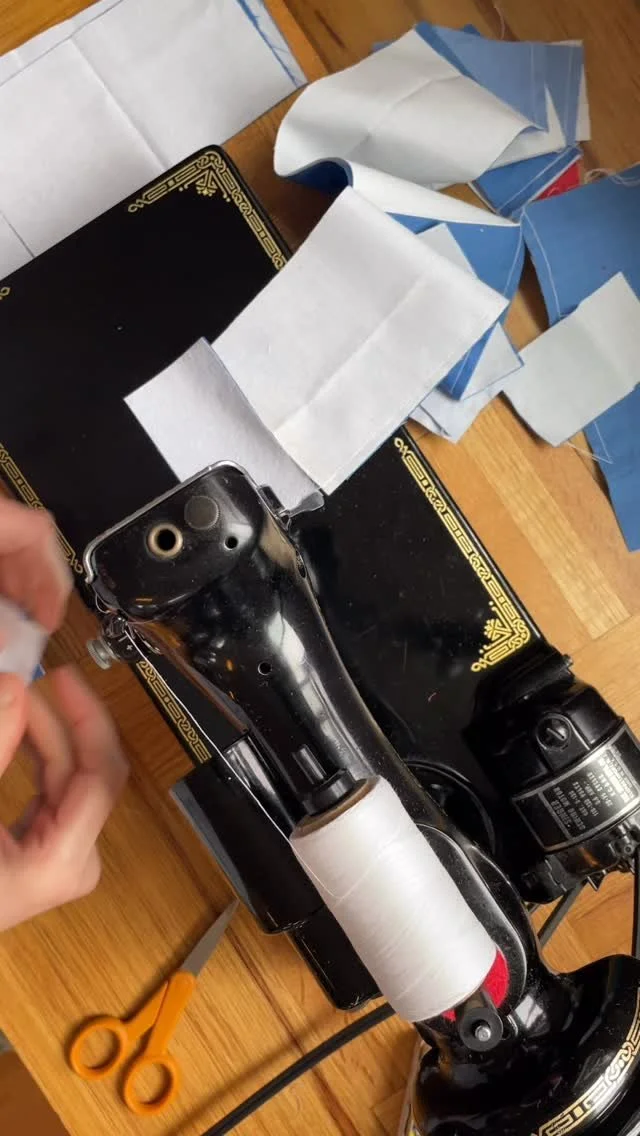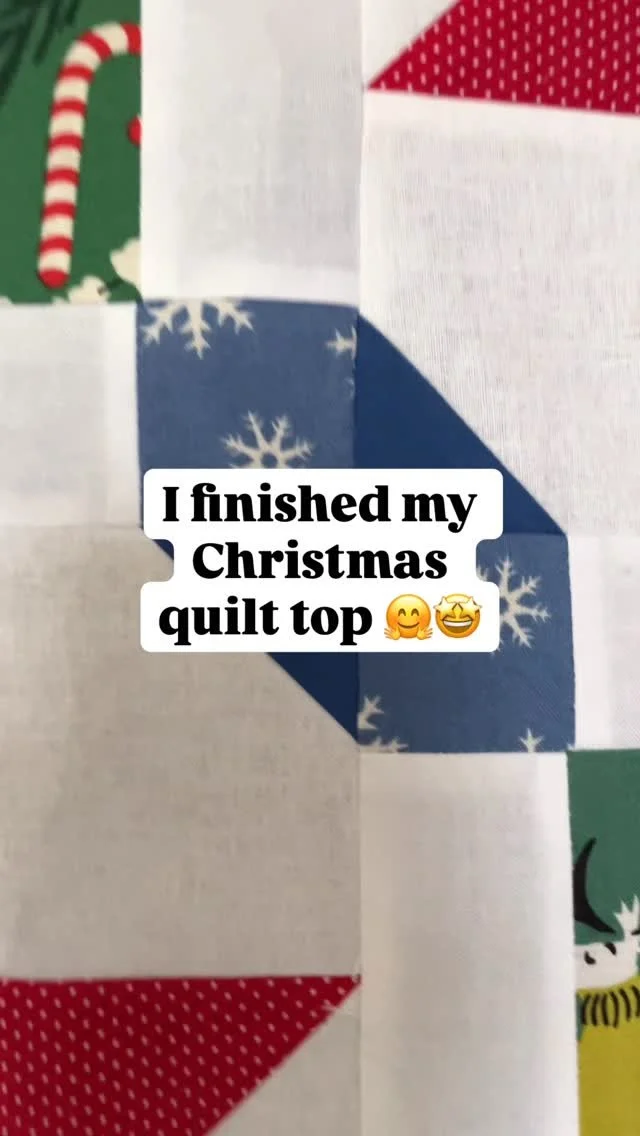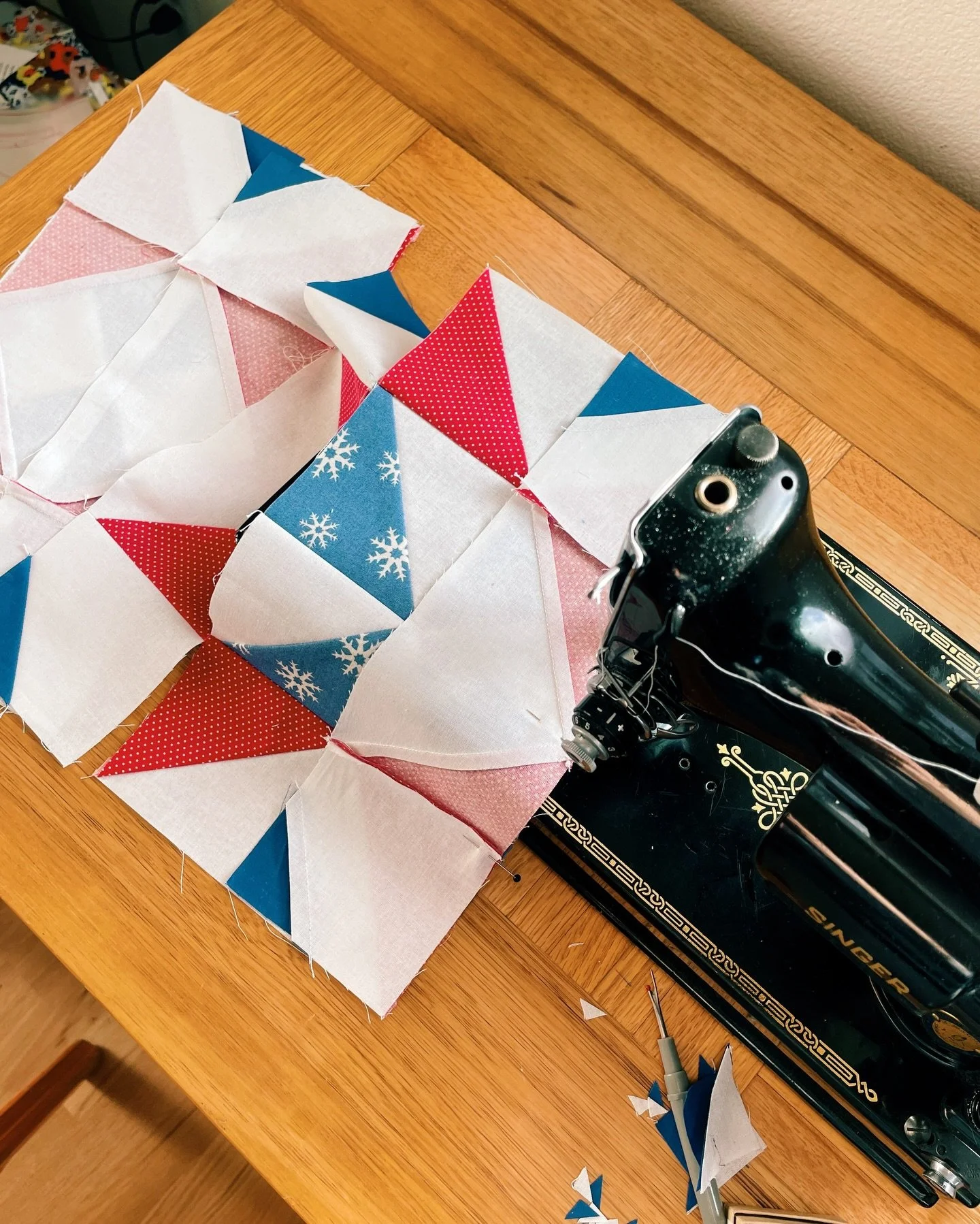Today I'm going to share a few of my super easy tricks for cutting and taping pdf sewing patterns. I know some people can't stand putting together pdf patterns but I find it to be pretty quick and easy. I hope that if you're pdf pattern averse, this will help give you a jump start. I love pdf patterns because they are so easy to download (hello, instant gratification!) and if I mess up I can always reprint. Let's get started!
So you've downloaded your pdf pattern from the shop. Now, open the Print at Home pdf in Adobe Reader and set "Scaling" to none. Print only Page 1. Grab your ruler and measure the little square. If it measures 2 inches then you're ready to print the rest of the pdf. If not, check your settings and try again. Everyone's computer and printer are a little different so it's hard to trouble shoot every scenario. When you have the settings just right, print all the pages of the pdf. (I recommend printing all pages so that you have a full set of the pattern to mix and match later on. However, if you want to save on ink and paper, there's a guide to which pages you'll need on page 4 of the instructions pdf.)
HOW TO CUT AND TAPE PDF SEWING PATTERNS
Step 1: To cut my pdf patterns, I use a rotary cutter and ruler on a self healing cutting mat. I swap in an old rotary blade that I use just for paper. You could also use an exacto knife, paper cutter or even scissors (although it will take much longer).
If you are feeling confident that your printer printed everything straight, you can cut a few pages at the same time. To check whether the art on the paper is lined up, hold up a stack of 3-5 pages to a light and look through the pages. If the lines don't perfectly match, you should cut each page individually.
Take the stack of paper and carefully put it on the self-healing cutting mat, keeping the edges lined up. Place grid ruler on top with the edge aligned to the black line on the right side of the page. Hold the ruler in place and cut off the right margin with the rotary cutter. Repeat for all pages.
Step 2: Tape together one row at a time matching the numbered triangles.
Step 3: Cut off the bottom margin of each row. I find it really handy to use my long grid ruler for this.
Step 4: Tape all the rows together matching the numbered triangles. That's it. Super easy and efficient, right?
A few more notes on efficient pdf pattern assembly:
1. Only tape the pattern pieces. As you are taping the pieces together, it's not hard to tell which parts of the paper have a pattern and which don't. If you come to a set of pages where the pattern does not cross the page line, you can just leave them loose. It will make it easier to handle as you tape the rows together.
2. Only tape your size. If you're a size small, then you don't need to have the XL size. Just tape where you see your size and leave the rest to be cut off later.
3. Use one or two pieces of tape per page to start. After cutting out your size, add more tape where needed.
Next, you'll need to cut out your size. Find your size by comparing your bust measurement to the size chart. Now is a good time to check the size of the armhole opening. Some of pattern testers found that the armhole opening was not big enough. I adjusted the pattern to make the opening larger but it doesn't hurt to double check. If you would like a larger opening, redraw the bottom edge of the arm opening on the front and back pattern pieces, as shown above. Now cut out the pattern pieces along your new lines.
Next up in the sewalong is cutting your fabric. If you haven't pre-washed it already, give it a scrub tonight and you'll be ready to snip out your top tomorrow! If you haven't downloaded your pattern yet, now is great a time because I have a special discount code for the sewalong! Head over to the shop and use the code LBTSEWALONG25 to receive 25% off. Offer lasts until Feb 22, 2015 midnight PST.
Meanwhile check out:
Sewalong Part 1: Supplies // Sewalong Schedule // Tester Roundup