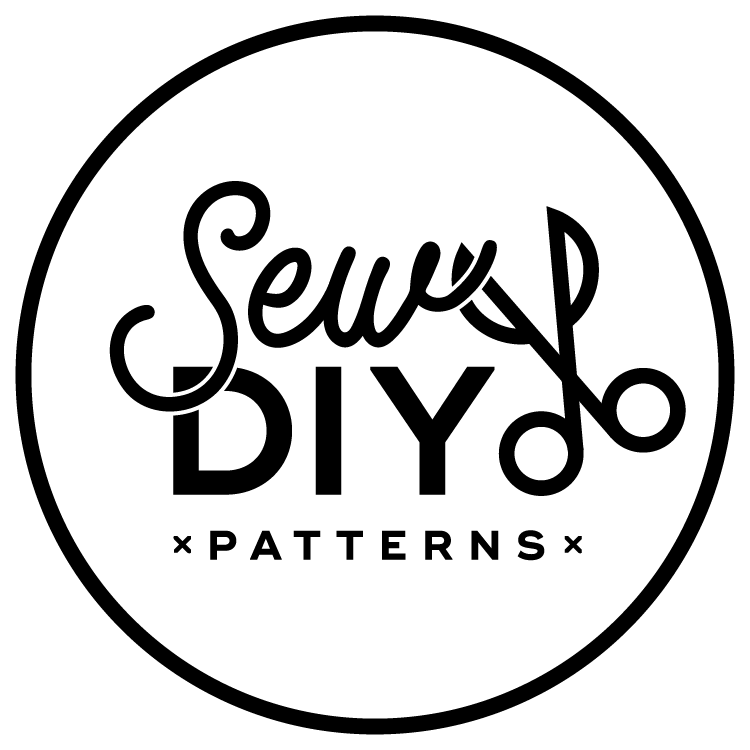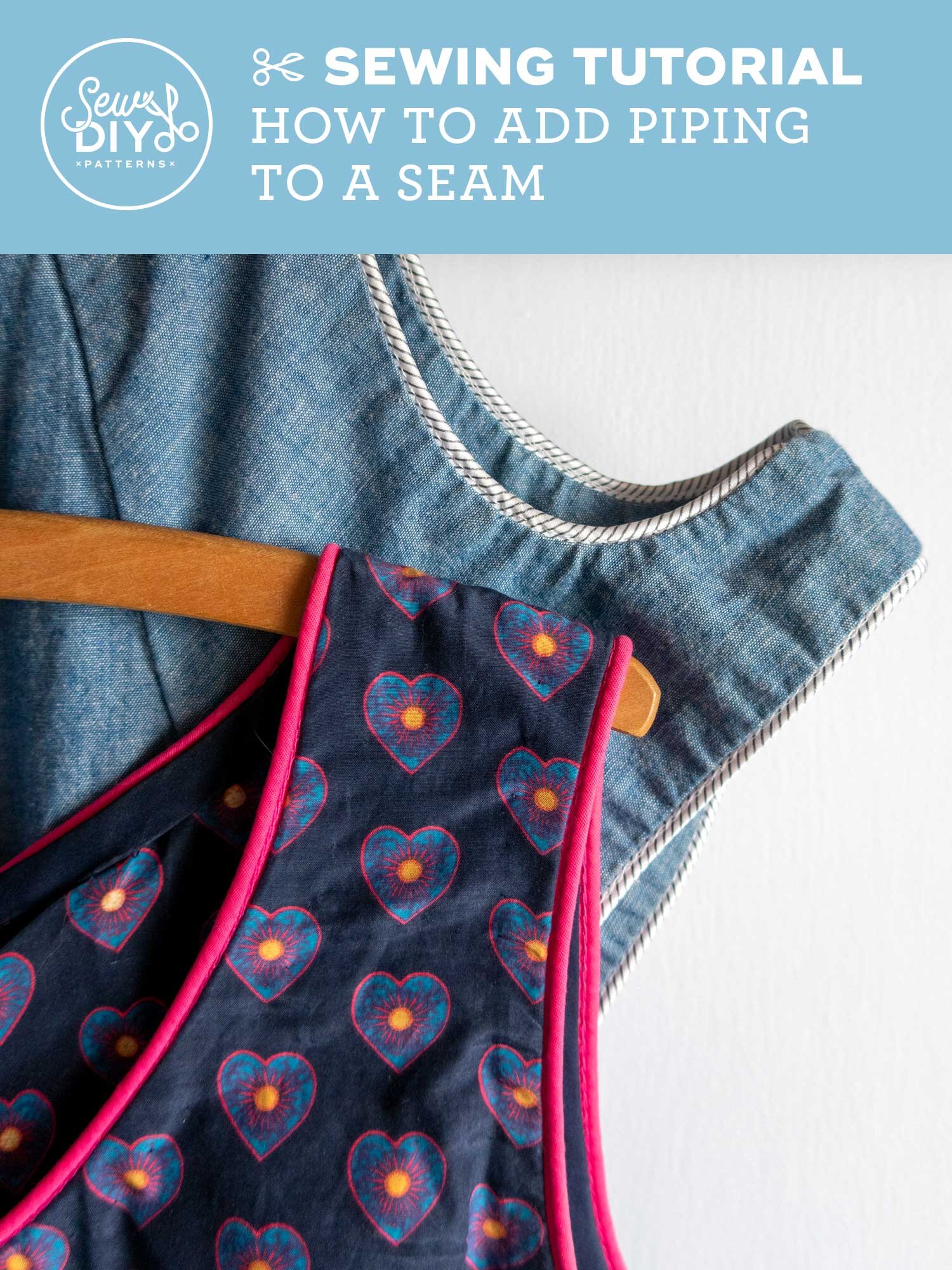Today, I have a video to show you how to sew on snaps using a machine. Whenever I made a bodysuit, I used to dread having to sew the snaps on to the crotch because it would take me forever. But then a couple months ago I had a light bulb moment that I could probably do it by machine, using the same technique as when one sews buttons on by machine. And by golly it worked!
This is my first time making a video tutorial. I’ve always avoided doing it because I just wasn’t that familiar with making videos and growing up in the 90s, videos were just not how I learned things. So, it’s taken me a while to come around to understand their value and to be brave enough to make one myself. I definitely need some practice looking at the camera but I think it’s not bad for a first try.
My amazing brother John, composed and recorded custom music for the video and I LOVE IT. Listen carefully and you can hear the sound of a sewing machine at the beginning and end!!! He even recorded some zipper sounds for my transitions. It’s so much fun.
If you’re not in a place to watch a video right now, below is the rundown on how to sew snaps on using a sewing machine. Note, if you do not want the stitching to be visible through all layers of your fabric, then you’ll need to stitch the snaps on by hand. An example of this would be if you’re sewing removable shoulder pads or lingerie straps. Also, be sure to look at your machine manual to see what it recommends for stitch settings.
How to Sew on Snaps using a Sewing Machine
Supplies:
Sewing machine (Here I’m using a Brother CS6000i (affiliate link))
Button foot (This foot came with my machine)
Thread
Step 1: Set your machine to a zig zag stitch (or stitch recommended in your manual). The Brother recommends a Quilting Zig Zag stitch, which will stitch in place when you hit the back stitch button in order to lock the stitching.
To prevent the fabric from moving, set the stitch length to zero or drop the feed dogs. (My feed dogs are stuck up and I’ve never had a problem just setting the stitch length to zero.) Attach button foot to machine.
Step 2: Using a piece of clear tape, tape the snap to your fabric in the desired location. Slide fabric and snap under machine so that two holes of the snap are positioned under the needle.
Step 3: Using the hand wheel, very slowly lower the needle. If it hits the snap, reposition the snap and fabric. After it’s in position, keep turning the wheel to lift the needle and make a second stitch. If the needle goes into the second hole, then you have the correct stitch width. If it hits the snap, adjust the width of the needle until you have the right size stitch for your snap. Most of the time, the default stitch width works but if you have extra large or small snaps you may need to adjust. I’m just realizing now that you could also measure your snap to determine the stitch width. Even then, I still recommend stitching very slowly to make sure you have the correct position and stitch width.
Step 4: After you have the position and stitch width correct, stitch 5 to 10 stitches. (I probably did too many in the video.) Backstitch if you’re using a quilting stitch as described in step 1. Lift the needle and move the snap so that you can stitch the remaining two holes. Repeat step 3. Lift the needle and presser foot and cut the threads. All done!
I hope you enjoyed this video. Let me know in the comments if there are any other techniques that you’d like to see a video about. And if you want to follow along on my sewing video adventures, please head over to YouTube and follow my channel. Happy sewing!